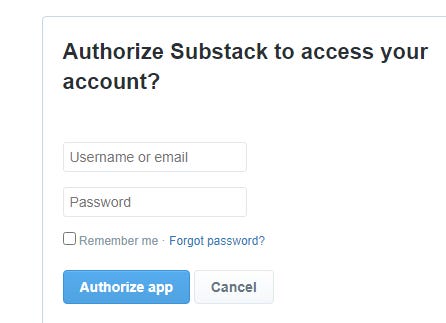Yes, this is a post about how to create a Substack on Substack. I’m filling today’s slot with this post as a favour to a friend who wants to get one going, your regularly scheduled LGBTQ+ content resumes next week!
What Is Substack?
Substack is an online blogging platform following the ‘newsletter’ content format, which also contains monetization. It’s like medium, except far more writer / creator focused.
How Do I Substack?
It’s easy to Substack!
Creating A Substack
Go here : https://substack.com/signup
Click the big blue button!
Do the Twitter login thing.
Fill in some details about your new publication.
If you have a subscriber list from somewhere else, you can import it here.
You’re all set! Click the big button.
Writing Your First Post
Find your dashboard (Top - Right!)
Start a new post.
You’re now in the editor. Congratulations! Ignore ‘Buttons’ for now, the rest of your editing controls are fairly straightforward.
After you’re done, click Publish.
If you’ve put any images in your post, the first one will be the default image displayed. If you want something different, upload an image.
Click ‘Send To Everyone’ to publish!
There is a lot more that you can do with Substack, but you’ve now published your first post.
Happy Substacking!